PeopleSoft Leave Accrual
Tuesday, July 19, 2011
Question: How does Leave Accrual Process works in PeopleSoft? What are the different setups needed?
Answer: I will be covering the answer in different parts; This will be Part-1 which will cover the basics of Leave Accrual Process in PeopleSoft.
PeopleSoft provides Base Benefit tables where we can provide the accrual rules for Sick and Vacation Plans. The main purpose of leave accrual process in PeopleSoft is to accrue leaves based on the plan setup and maintain employee leave balances.
Every benefit plan in PeopleSoft is distinguished by a unique combination of plan type and plan name. Use the Plan Type field to enter the plan type for the employee. Plan type is a unique identification code. Valid plan types for leave plans are 50-59 and 5A - 5Z. Plan Type of 50 is for Sick Plan and 51 is for Vacation Plan.
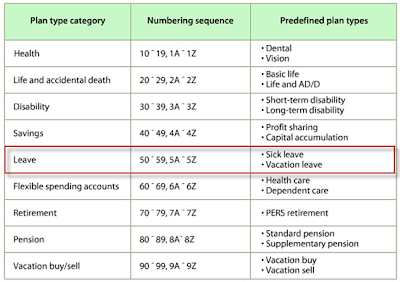
Answer: I will be covering the answer in different parts; This will be Part-1 which will cover the basics of Leave Accrual Process in PeopleSoft.
PeopleSoft provides Base Benefit tables where we can provide the accrual rules for Sick and Vacation Plans. The main purpose of leave accrual process in PeopleSoft is to accrue leaves based on the plan setup and maintain employee leave balances.
Every benefit plan in PeopleSoft is distinguished by a unique combination of plan type and plan name. Use the Plan Type field to enter the plan type for the employee. Plan type is a unique identification code. Valid plan types for leave plans are 50-59 and 5A - 5Z. Plan Type of 50 is for Sick Plan and 51 is for Vacation Plan.
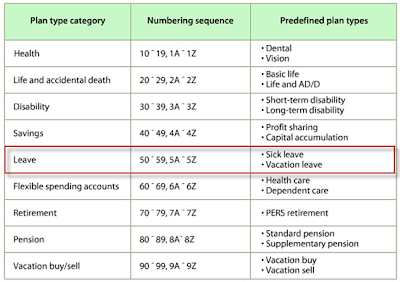
Benefits tables store leave plans and accrual balances. The Leave Plan table allows you to define service and accrual processing rules for your leave plan
Set Up for Leave Accrual: Set up HRMS -> Product Related -> Base Benefits -> Plan Attributes -> Leave Plan Table:

Set Up for Leave Accrual: Set up HRMS -> Product Related -> Base Benefits -> Plan Attributes -> Leave Plan Table:

On this setup table, you specify how your leave time should accrue, i.e. is it based on the length of service or based on the number of hours you work in each pay period;
For Example, if you want to accrue 8 hours per month if the service length is between 0 to 23 and should accrue 10 hours per month for any service above 24 months, then you would use the following setup:
Service Unit would be: Months
Accrual Rate Units would be: Hours per Month
In the “Accrual Rate Values” grid, you would have 2 lines. One with 0 Service Months and 8 Hours per month and second line with 24 Service Months and 10 Hours per month;
In the setup table, based on “Accrual Rate Units” the award frequency determines how often accrued time is awarded to the employees. If the award frequency indicates “First Run of Year” which means that time is awarded only once, during the first Accrual Processing run of the year for most employees, or during the first run in which a newly hired employee is eligible to be awarded accrued time. If the award frequency indicates “First Run of Month”, during the first Accrual Processing run of each month, each employee will be checked to see if time should be awarded, and if so, how many hours. Accrued hours are awarded during the first run of each week when Weekly frequency is selected. If Hourly frequency is chosen, each employee will be checked during every Accrual Processing run; if additional service hours have been posted to the employee's records by payroll processing, additional time may be calculated and awarded.
This will be Part 1; Will Continue with setups in Part 2....
For Example, if you want to accrue 8 hours per month if the service length is between 0 to 23 and should accrue 10 hours per month for any service above 24 months, then you would use the following setup:
Service Unit would be: Months
Accrual Rate Units would be: Hours per Month
In the “Accrual Rate Values” grid, you would have 2 lines. One with 0 Service Months and 8 Hours per month and second line with 24 Service Months and 10 Hours per month;
In the setup table, based on “Accrual Rate Units” the award frequency determines how often accrued time is awarded to the employees. If the award frequency indicates “First Run of Year” which means that time is awarded only once, during the first Accrual Processing run of the year for most employees, or during the first run in which a newly hired employee is eligible to be awarded accrued time. If the award frequency indicates “First Run of Month”, during the first Accrual Processing run of each month, each employee will be checked to see if time should be awarded, and if so, how many hours. Accrued hours are awarded during the first run of each week when Weekly frequency is selected. If Hourly frequency is chosen, each employee will be checked during every Accrual Processing run; if additional service hours have been posted to the employee's records by payroll processing, additional time may be calculated and awarded.
This will be Part 1; Will Continue with setups in Part 2....



