Absence Management Setup
Wednesday, February 10, 2010
Question:
I am trying to understand complete setup required for Absence Management to work for Employee /Manager self service to work. Any info will be gretly appreciated.
Answer:
You can use PeopleSoft Delivered Setup Manager to generate a list of setups required here.
Setup Manager is a tool that helps you implement PeopleSoft applications by using a project and predefined tasks to produce a setup task list that is specific to your implementation project.
Here's a short level of information on how to use Setup Manager to generate a list of setup tasks required for Absence Management Product:
Navigate to PeopleTools -> Setup Manager
Select Absence Management and you can click on the link to further deselect the product features list. By default 10 of 10 are selected.












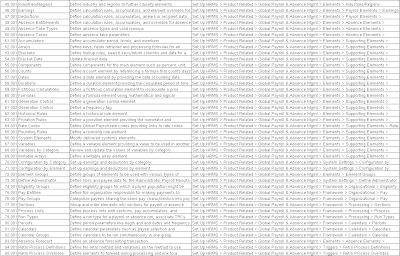




0 comments:
Post a Comment